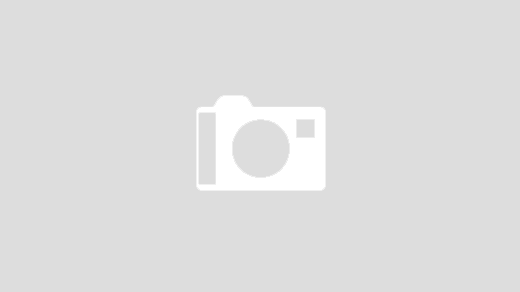Raspberry pi advertising display – Imagine a world where your business’s message isn’t static, stuck on a dusty poster, but instead a vibrant, ever-changing spectacle, captivating passersby and driving engagement. This isn’t science fiction; it’s the reality unlocked by the surprisingly powerful Raspberry Pi, a tiny computer with the potential to revolutionize your advertising strategy. This article delves into the fascinating world of using a Raspberry Pi to create dynamic, cost-effective, and highly customizable advertising displays. We’ll explore the technical aspects, creative possibilities, and practical considerations, transforming your understanding of what’s possible with this remarkable little device.
Page Contents
The Raspberry Pi: A Tiny Computer, Mighty Capabilities
At its core, the Raspberry Pi is a single-board computer, roughly the size of a credit card. Don’t let its diminutive stature fool you. This marvel of modern engineering boasts a surprising amount of processing power, making it perfect for a variety of tasks, including running sophisticated digital signage applications. Its affordability makes it a compelling alternative to expensive, proprietary systems. But what exactly makes it so suitable for advertising displays? The answer lies in its versatility and open-source nature.
Open Source Software: The Foundation of Customization
Unlike many commercial digital signage solutions, the Raspberry Pi thrives on open-source software. This means the operating system and the software controlling the display are freely available, allowing for extensive customization. Want to display a unique, animated logo? No problem. Need to integrate real-time data feeds, such as weather updates or social media mentions? Absolutely possible. The open-source ecosystem fosters a vibrant community of developers, constantly creating and improving software tailored for diverse applications, ensuring that your advertising display is never limited by pre-defined features. This flexibility is a game-changer, allowing you to create a truly unique and effective advertising experience. Think about the possibilities: A grocery store could display rotating images of daily specials, a museum could showcase interactive exhibits, or a coffee shop could share inspiring quotes along with its daily menu.
Hardware Options: Tailoring the Display to Your Needs
The beauty of the Raspberry Pi lies in its adaptability. You aren’t confined to a single display size or resolution. Depending on your needs and budget, you can connect a variety of displays, from small, compact screens to large, high-resolution panels. This means you can create an advertising display perfectly suited to your specific environment, whether it’s a small retail space or a large convention hall. Furthermore, you can even connect multiple Raspberry Pis to create a coordinated network of displays, showcasing synchronized content across multiple locations – a truly impactful advertising strategy. Consider the impact of a synchronized display network showcasing your brand’s message across a city block. It’s a level of visual cohesion that traditional methods simply can’t match.
Building Your Raspberry Pi Advertising Display: A Step-by-Step Guide
The process of setting up your Raspberry Pi advertising display might seem daunting, but with a little patience and the right resources, it’s surprisingly straightforward. Here’s a breakdown of the key steps involved:
1. Gathering the Necessary Components
You’ll need a few essential components: a Raspberry Pi (the model you choose will depend on your needs – a Raspberry Pi 4 Model B is a popular and powerful choice), a power supply, an SD card (to store the operating system and your display content), an HDMI cable to connect to your display, and the display itself. You might also consider adding a case to protect your Raspberry Pi and enhance its aesthetic appeal. Don’t forget about a keyboard and mouse for initial setup. While these won’t be necessary for the ongoing operation of your display, they’re crucial for the initial configuration.
2. Installing the Operating System
This involves downloading a suitable Raspberry Pi operating system (like Raspberry Pi OS Lite, which is optimized for headless operation – meaning it doesn’t require a keyboard and mouse once configured), writing it to your SD card using a suitable imaging tool, and then booting up your Raspberry Pi. This step is essential and lays the foundation for all subsequent operations. Numerous online tutorials offer detailed guidance, making this step remarkably straightforward, even for beginners.
3. Choosing and Installing Digital Signage Software
This is where the magic truly happens. Several open-source digital signage software packages are available, each with its own strengths and weaknesses. Some popular options include: MagicMirror², Xibo, and Screenly OSE. Each of these offers a different approach to content management and display capabilities. Researching these options and selecting the one that best fits your needs and technical expertise is crucial. Factors to consider include ease of use, features, and compatibility with your chosen display hardware.
4. Designing and Uploading Your Content
This is where your creativity takes center stage. You can create compelling visuals using a range of software, from simple image editors to sophisticated video editing suites. The key is to design content that is visually appealing, informative, and relevant to your target audience. Remember, your advertising display is a powerful tool; use it wisely. Consider incorporating high-quality images, videos, and even interactive elements to create a truly engaging experience. Remember, the goal is not just to display information but to capture attention and leave a lasting impression.
5. Configuring and Optimizing Your Display
Once your content is ready, you’ll need to configure your digital signage software to display it correctly. This involves specifying the display settings, scheduling your content, and setting up any automated features you may want to include. This might include rotating through different ads at specific intervals, displaying real-time information, or even reacting to user input (depending on the software and your setup). Careful configuration ensures a smooth and efficient operation of your advertising display. This step often requires a bit of experimentation and fine-tuning to achieve the desired results.
Beyond the Basics: Advanced Features and Possibilities
The Raspberry Pi’s capabilities extend far beyond simple image rotation. With the right software and a bit of ingenuity, you can unlock a world of advanced features. Imagine integrating real-time data feeds to display current weather conditions, stock prices, or social media updates. Or consider incorporating touch screen functionality to create interactive displays that allow users to engage directly with your advertising content. The possibilities are virtually limitless. This level of interactivity can significantly boost engagement and create a more memorable experience for your audience. Think about a museum display that responds to a visitor’s touch, providing additional information or a unique visual experience.
Integrating Sensors and External Devices
The Raspberry Pi’s GPIO pins allow you to connect a wide range of sensors and external devices. This opens up exciting possibilities, such as incorporating motion sensors to trigger specific content or environmental sensors to dynamically adjust your display based on ambient conditions. Imagine an advertising display in a shopping mall that adjusts its brightness based on the ambient light levels. This not only optimizes energy consumption but also ensures optimal visibility in various lighting conditions. Such dynamic adaptations demonstrate a level of sophistication that surpasses traditional advertising methods.
Remote Management and Monitoring, Raspberry pi advertising display
For larger deployments, remote management capabilities are essential. Many digital signage software packages offer remote access and monitoring features, allowing you to control and update your displays from anywhere with an internet connection. This is particularly useful for managing a network of displays across multiple locations. Imagine updating your advertising content across dozens of displays simultaneously, from the comfort of your office. This level of efficiency and control is a game-changer for businesses with widespread advertising needs.
The low-power efficiency of a Raspberry Pi makes it ideal for powering a small, dynamic advertising display, perfect for localized campaigns. Consider the visual impact of such a display compared to the larger scale of traditional advertising, such as those found on Fayetteville billboards ; the Pi’s flexibility allows for targeted messaging and real-time updates, offering a more personalized and engaging alternative to static billboards.
Conclusion: Embracing the Future of Advertising
The Raspberry Pi advertising display represents a significant leap forward in the world of digital signage. Its affordability, flexibility, and open-source nature make it an accessible and powerful tool for businesses of all sizes. By combining technical ingenuity with creative vision, you can craft truly unique and engaging advertising experiences that capture attention, drive engagement, and ultimately boost your bottom line. The possibilities are truly limitless, and the journey of exploration is just as rewarding as the final result. So, why not embark on this exciting adventure and unlock the potential of the Raspberry Pi for your advertising needs?
Suggested Further Reading:
- Raspberry Pi Foundation Website
- Raspberry Pi Digital Signage Tutorials
- Search Google for: “Raspberry Pi digital signage software comparison”